Getting most out of Video Conferencing with Guitar studio
Whilst you can do your video conference lesson very successfully on a PC - Laptop - ipad - Android Tablet - Phone - Smart TV
If you really want to get the most out of the experience here are some tips.
Whilst most modern Laptops have fairly good on board webcams, if you have a good quality separate camera, good idea to use it, as it will allow you to position the camera so I can see your guitar whilst positioning the screen so that you can still see it easily. I find the Logitech C910 the C920 and C922 all to work really well, but pretty much any fairly current webcam will do.
If you have an extra screen or a TV and HDMI cable you can run the extra screen allowing multiple windows to be open at the same time.



Using a Phone or Tablet...
Most Phones or Tablets seem to work really well (particularly. high quality iPhone etc). If you are using a phone it is a good idea to tether it to a TV where possible, that way you can see my feed on the bigger screen, and arrange the phone for optimum camera position.
Getting to most out of your Zoom settings
Find audio settings, bottom left corner...
On the bottom left corner of your opened Zoom window you will find a microphone icon with a drop up arrow. Click on the arrow and find audio settings. Within Audio settings It is best to un-check "Automatically adjust volume" and then manually set the slider to between 80% and 90%
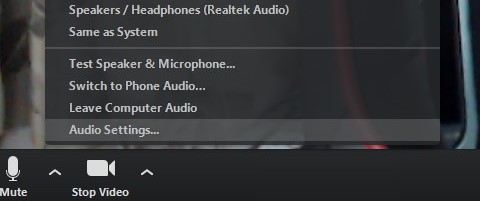
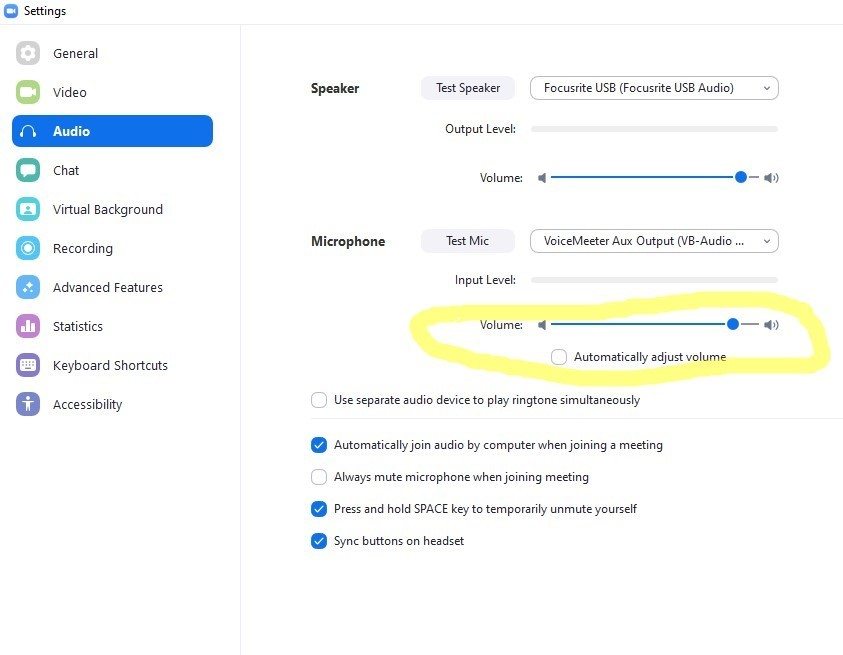
Un-check automatically adjust microphone settings
Just un-check the box and drag the slider.
Lighting...
For the most part, all you need for lighting is to be in a room with the lights on (or not on if there is enough natural light)
The main main thing to watch is that you are not back lit, ie light or an open window shining directly at the camera.
When you log into the Zoom meeting...
What to expect when you first login...
When you first login to the Zoom meeting there is often a slight delay in both audio and video, then you will see my video and hear my audio feed. If you find there is no audio at all, you audio may be muted, I can help guide you through this. The layout is slightly different on various devices, PC, Mac, Tablet etc.

